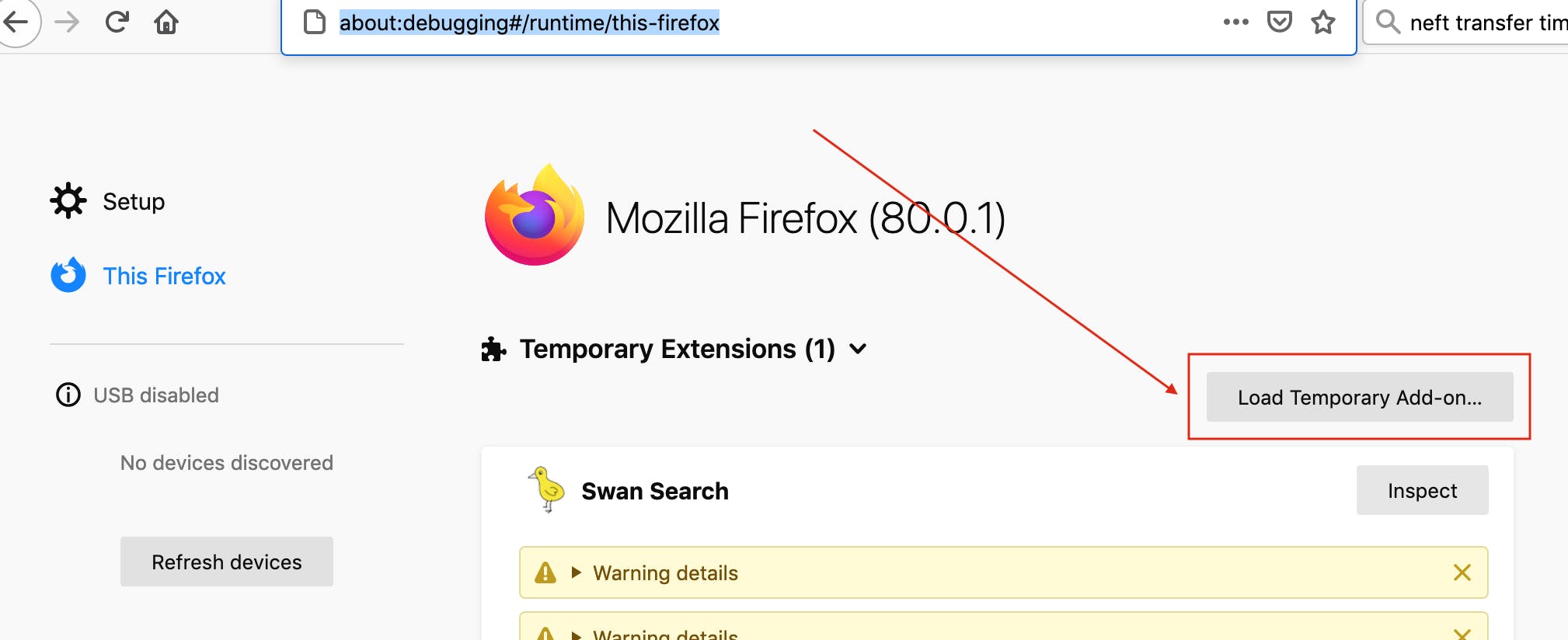Loading extensions directly on Chrome, Firefox, and Brave
If you want to load a browser extension directly from source code, you are in the right place.
Chrome and Brave
Type chrome://extensions in the URL bar, click "Load unpacked" and pick the extension folder. Make sure to "Pin" the extension to see it on the toolbar.
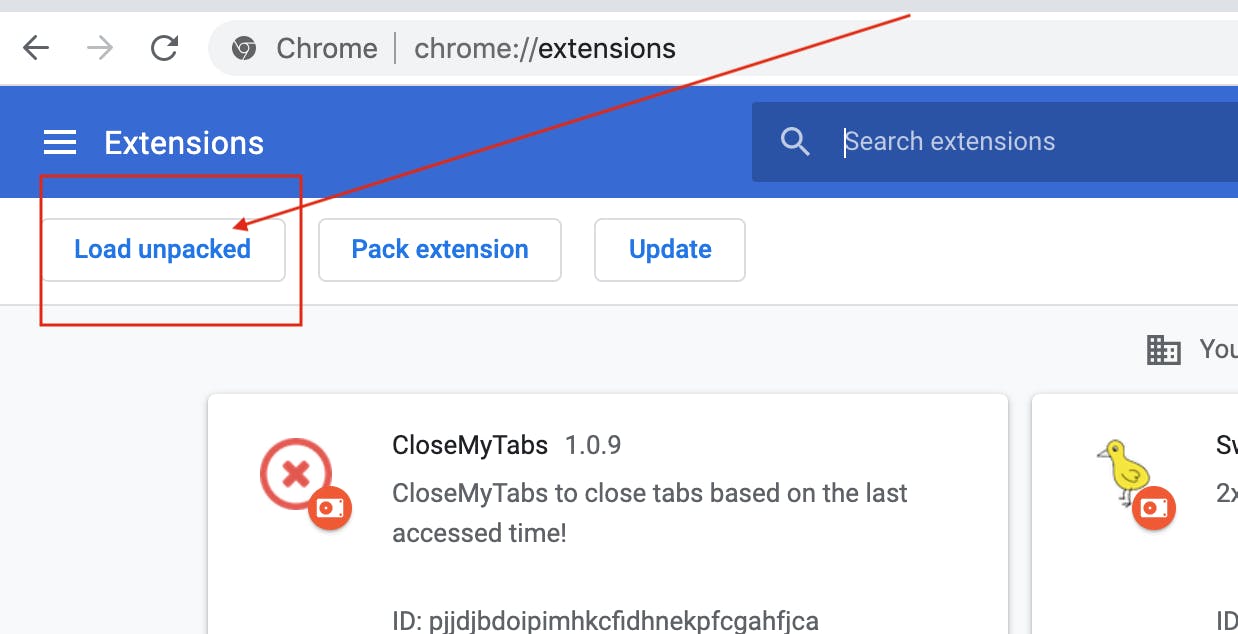
Here is where you need to pin it,
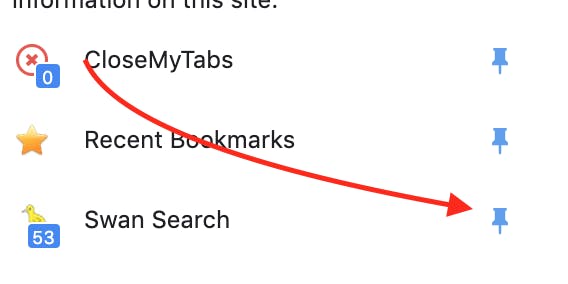
Firefox
Visit about:debugging#/runtime/this-firefox, click "Load Temporary Add-on" and pick the manifest.json file.