If you have just signed up to FlatGA, the all-in-one website metrics tool, let me help you get started with the basic setup.
Disable inactive websites
We get it, not all websites might be actively maintained. Visit your settings page, and disable the websites you don't maintain under "Active websites". This will prevent website down notification messages sent for those websites.
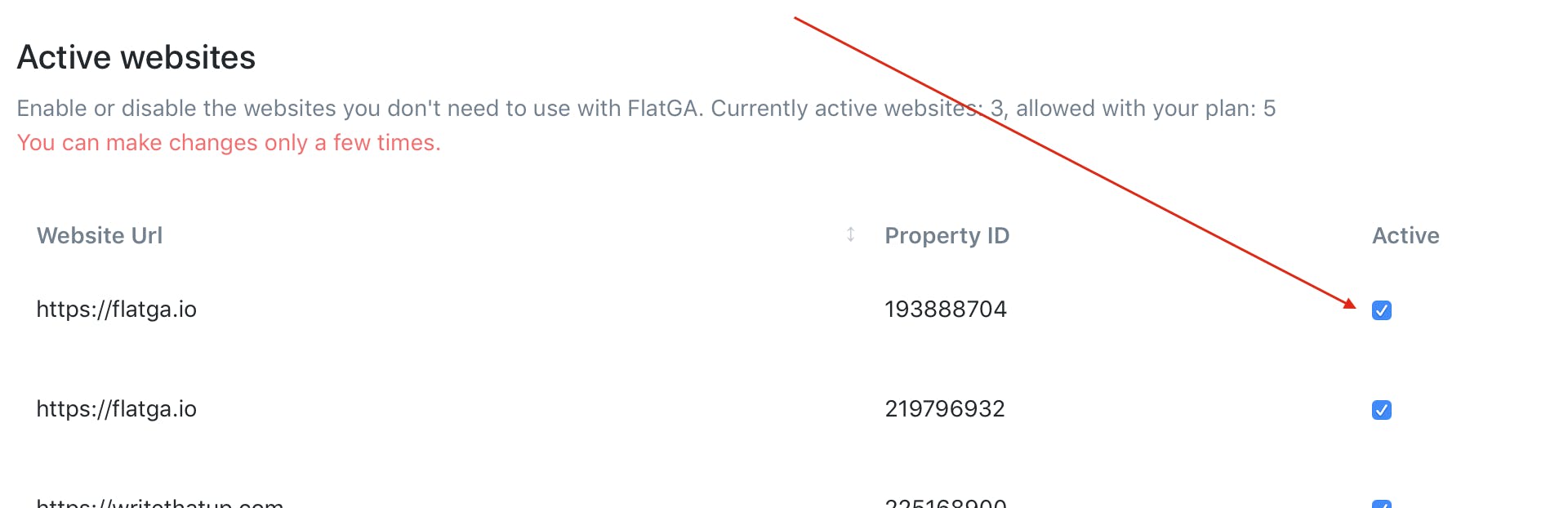
Link your Google Search Console
To get the best out of FlatGA, please link your Google Search Console. This will let you see SEO related metrics right inside FlatGA. Like the keywords you are ranking on Google, popular pages, and so on. Click "SEO" tab, then click "Connect your Google Search Console" button as shown below.
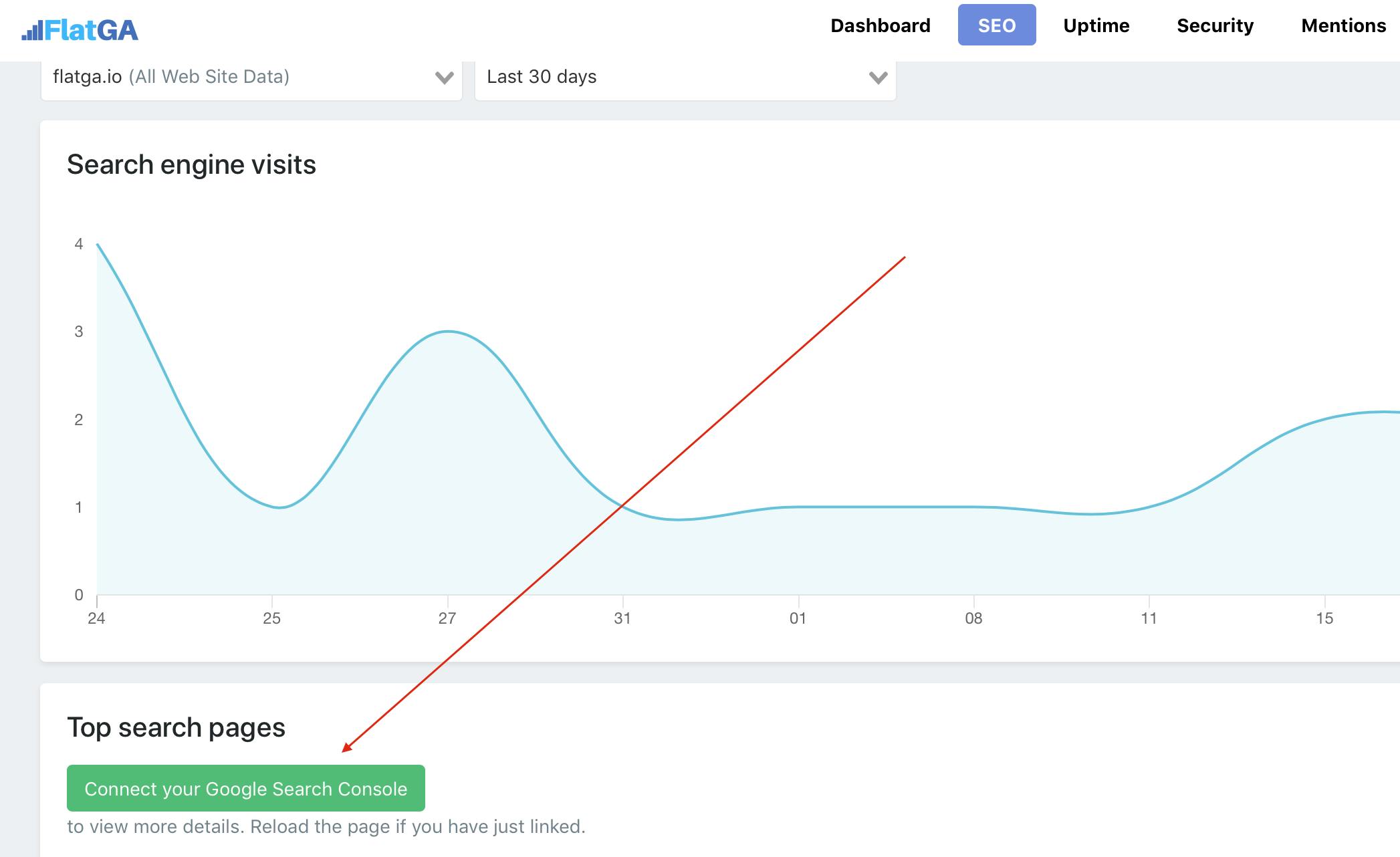
If you don't have Search Console setup, please refer this Google article.
Setup email reports
One of the most loved features, you can setup daily/weekly email reports of your website performance in one click. You can click "Subscribe via Email" button on the "Dashboard" page or visit settings page and configure email reporting under "Email settings".
