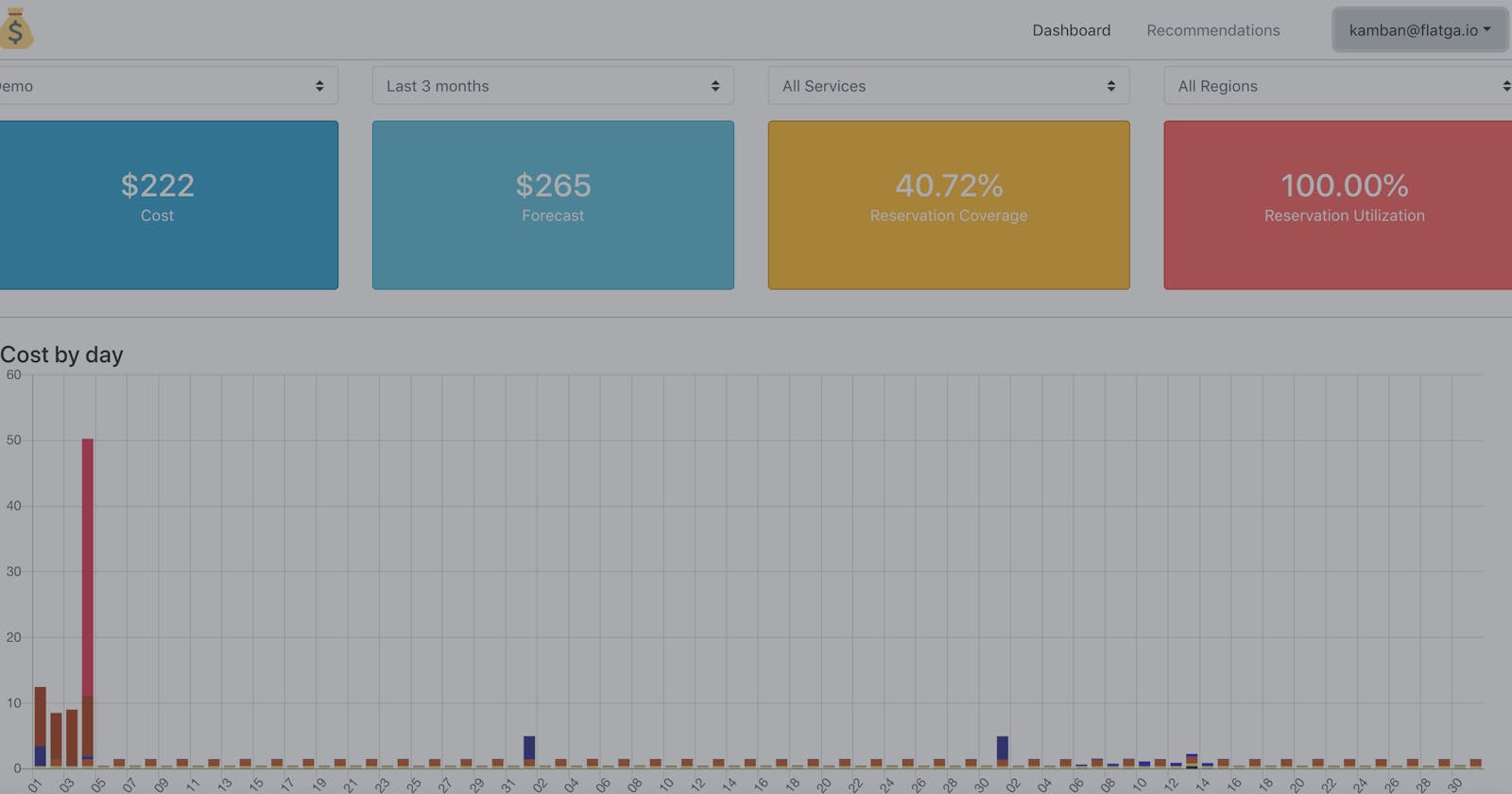I have been using AWS for a few years now. I love the eco system, how easily the services can work together, starting from S3, DyanmoDB,SES to Lambda. One thing that kept me bothering was the billing interface. I love simplicity, though the AWS Cost explorer is good, sometimes it feels clunky. For a technical person it might look fine, but what about the top level people who want to know where they spend money, how much is the unreserved cost.
Having built flatga.io, decided to take advantage of the codebase and built a simple tool to view AWS Cost called https://cloudsavings.io. The key features are,
- Cost breakup by service
- Reservation coverage and utilization
- Cost breakup by accounts and regions
- Cost forecast
- Savings recommendations
All the information are pulled using official AWS API. The cost breakup should give you the high level overview of which services are costing you a lot, along with the filters, you can drill down on a few items, like data range, service-wise filtering, region-wise filtering.
Recommendations are split into two, one
- Reservation recommendation - The default reservation system
- Savings plan recommendation - The new reservation system specifically for compute devices.
One caveat is AWS Cost Explorer costs $0.01 per request, but we use 48 hour caching to keep your access cost around $1 to $2 per month. As of now, cloudsavings.io costs from $4 to $16 per month based on your monthly bill. If your bill is less than $50, let me know I can make it free for you.
How to link an AWS account
Once you login using your Amazon account (soon other logins such as Google/Twitter will be added), you need to go to "Settings" page and click "Add new", where you will fill in your AWS IAM User credentials. AWS IAM user credentials consist of Access key and Secret key, which you can receive from your AWS account manager. The IAM policy document can be found here, it enables access to your AWS account Cost Explorer.
I hope this could help a few people out there who find it difficult to navigate the AWS billing dashboard