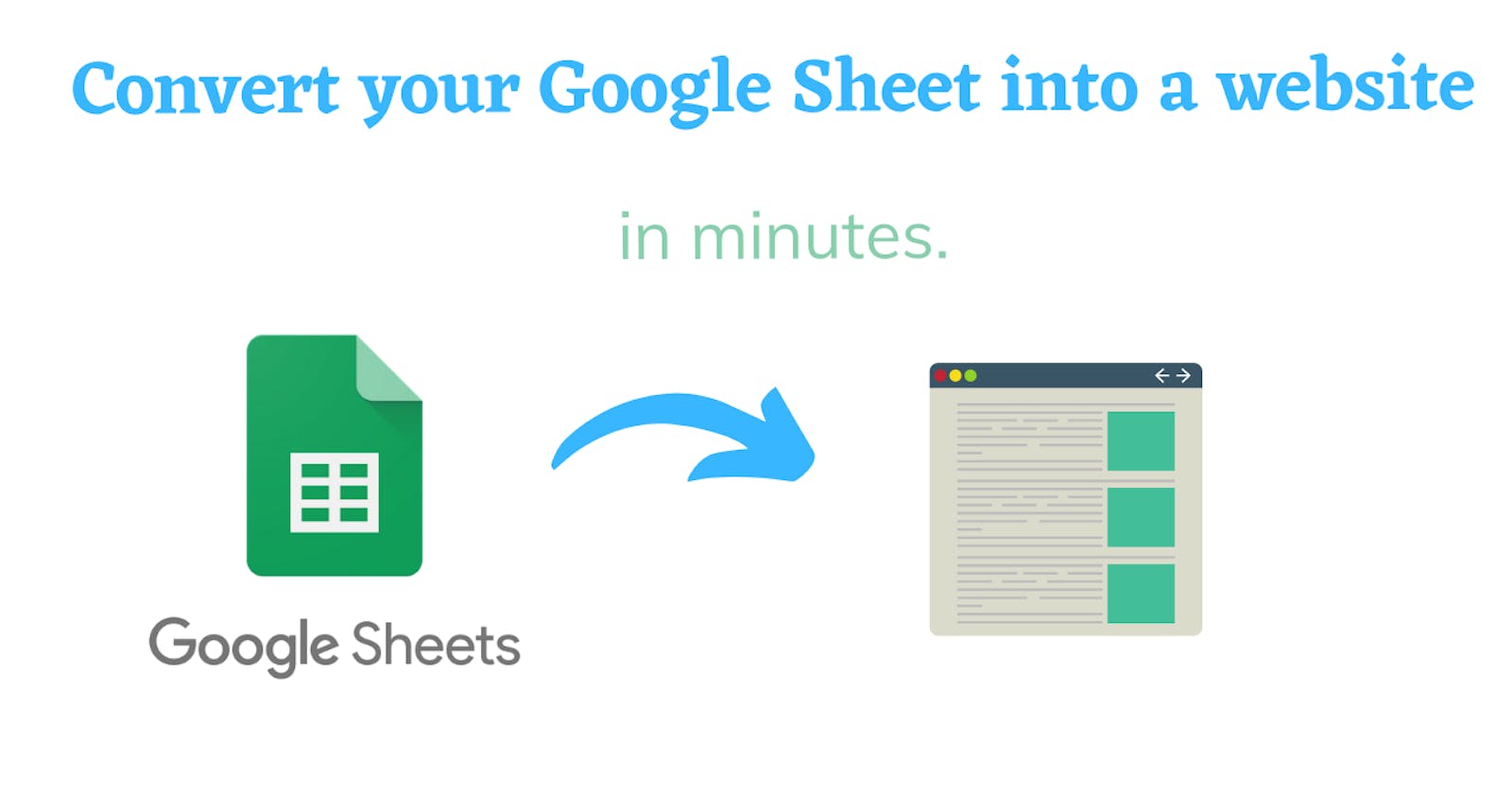We all love Google Sheet (at least who use it), which took the Excel struck on the Desktop to the cloud, no more attaching files to email. When such a powerful collaborative tool is exposed to other apps like Zapier, Integromate, it can do wonder. Google Sheet can act as a dynamic data store, but what it lacks is a familiar web interface. Say, you have a table of data you want to present it to your users or customers, won't it make a difference?
I had the same question, collected some feedback on Reddit. Not to mention, there are a few solutions, tackling in their own ways.
We have launched on Product Hunt , do share your feedback there!
Overview
I decided to build MyQuickSite.com, using a simple stable tech stack. MyQuickSite lets you convert your Google Sheet into a nice Website or Webpage. You can,
- Choose basic layouts like Table, List, or Grid
- Enable search on any fields
- Enable or disable Sidebar
- Choose a template or write your own CSS or combine both
- Map your own domain
- Make your website public or private
- Configure your site theme (like colors)
No data is stored on our servers, all happen in realtime. Here is a quick look, click to play the full video,
Behind the scene
I host the static files on AWS CloudFront, MongoDB is the database. MyQuickSite requires permission to your Google Drive, retrieves the OAuth token, saves the encrypted token in the database. NodeJS and VueJS is the technology stack. A more technical writeup to follow up soon.
Payment plans
As of now, there 3 payment options,
- Free
- Ultimate
- Premium
Here are some websites I created to showcase,
- http://philosophy.kambanthemaker.com/
- http://news.kambanthemaker.com/
- http://corona.myquicksite.com/
- http://books.myquicksite.com/
Head to MyQuickSite.com to know more. Also, a big thanks to Peter for helping MyQuickSite getting ready and out there. Any questions, feel free to contact me on Twitter .
You can visit my other blog that explains how you can build a website for a Twitter list in 10 mins using this tool